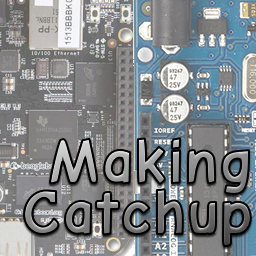 And it’s another catchup as the world whizzes by…
And it’s another catchup as the world whizzes by…
Cool 6502 Builds: Dirk Grappendorf has built a lovely looking 6502 based microcomputer but more importantly takes you step by step through the entire build process from generating the clock to getting Basic running on it. Illustrated with schematics and downloads, this is a great article to read if you want to get a feel for what’s involved in recreating a machine which never existed in the 80s. The entire thing is battery powered too so you can use the “mix of a C64 and an Epson HX-20” on your lap.
Make a mouse: Well not quite a mouse. A new Adafruit tutorial shows how you can make a Trinket Pro act like a USB HID mouse and that in turn lets you control a PC. There’s another tutorial mentioned on making it work as a keyboard which is even more useful; I’ve built custom macro keyboards using the technique.
Beaglebone Black PWM: Beaglebone Blacks rock but they can be a bit hard to get your head round when it comes to doing stuff with that huge array of IO pins. So this worked example of configuring and driving the IO as PWM to control motors is well handy to have. Talking BeagleBone’s… we’re getting close to the time when we should be seeing more details about that next gen Beagle board…
Manga Screen: Meanwhile, my screen fetish continues with me backing Manga Screen’s Kickstarter, a delicious looking 4.3″ touch screen display which is powered from USB and takes HDMI (DVI) signals in to make a rather unique little panel.
Tiny Core for Pi: Want a different Linux for your Raspberry Pi? The redoubtable Tiny Core just landed a final release on it as piCore 6.0 so you can check that out. Keeping your OS on SD cards does have the advantage that its easy to experiment.
You must be logged in to post a comment.